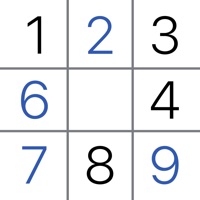
- Category: Games
- Last Updated: 2021-07-21
- New version: 4.4.2
- File size: 122.17 MB
- Compatibility: Requires iOS 11.0 or later. and Android 4.4. KitKat or later
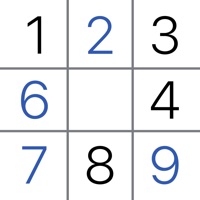

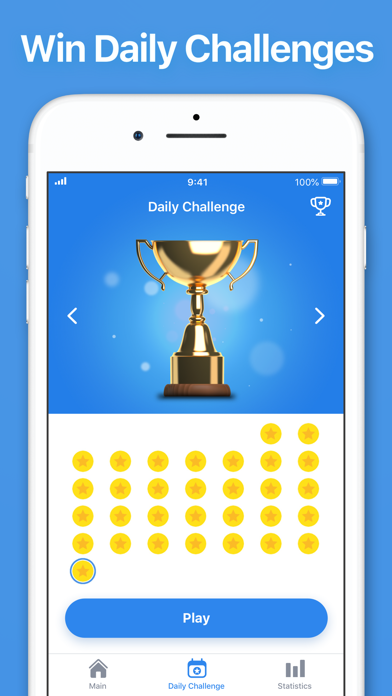

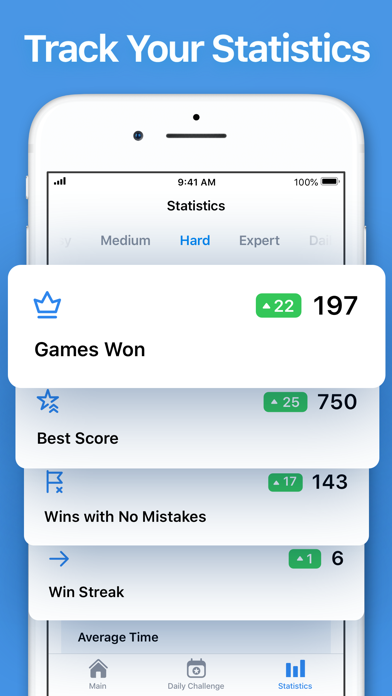
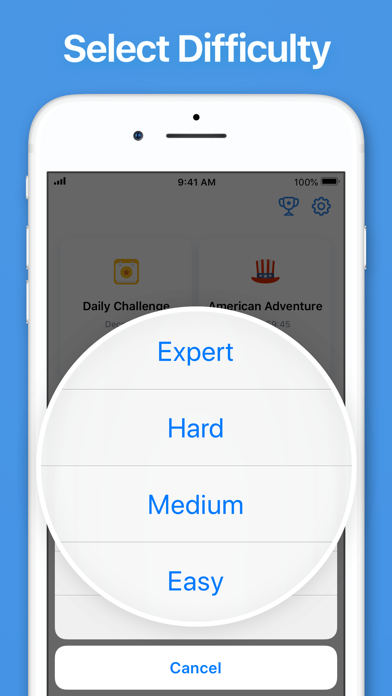

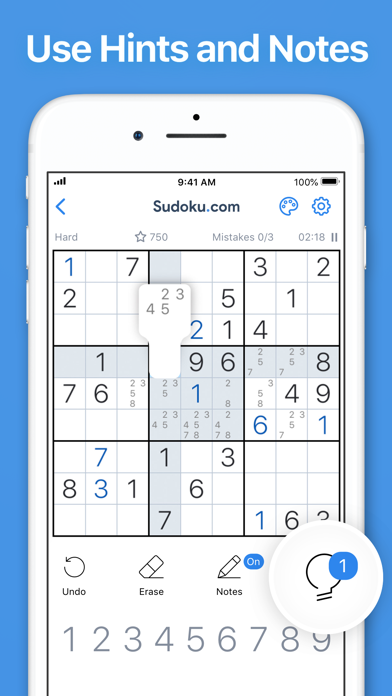
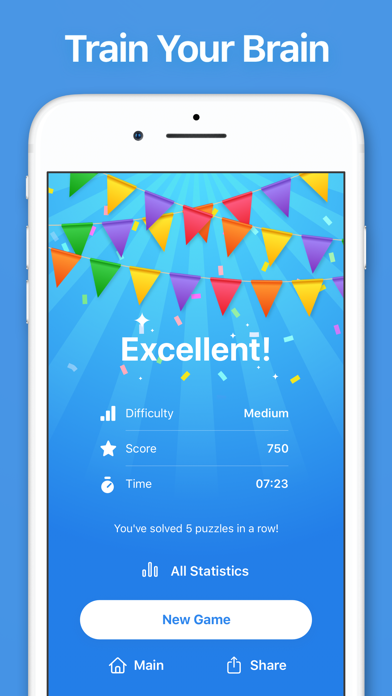
This page is a stub. You can help Sudoku.com - Sudoku Puzzle Wiki by Expanding it.
Sudoku.com - Sudoku Puzzle is an iPhone and Android Games App, made by Easybrain. Today, it has gone through many interations by the developers - Easybrain, with the latest current version being 4.4.2 which was officially released on 2021-07-21. As a testament to the app's popularity or lack thereof, it has gathered a total of 1157265 Reviews on the Apple App Store alone, with an average user rating of 4.8 out of a possible 5 stars.
Classic sudoku for beginners and advanced players. Whether you'd like to relax or keep your mind active – pass the time in a pleasant way! Get a short stimulating break or clear your head with Sudoku.com. Take your favorite game with you wherever you go. Playing Sudoku.com on mobile is as good as with a pencil and paper.
Choose any level you like. Play easier levels to challenge your brain, or try expert levels to give your mind a real workout. Sudoku.com has some features that make the game easier for you: hints, auto-check, and highlighted duplicates. You can use them, or complete the challenge without their help – it's totally up to you! What's more, in Sudoku.com each puzzle has one solution.
Get an amazing sudoku experience:
· Take notes to keep track of possible numbers. Every time you fill in a cell, your notes are automatically updated!
· Hints can guide you when you get stuck
· Complete Daily Challenges and get unique trophies
· Take part in Seasonal events and win unique medals
· View Statistics and track your progress
· Color themes. Choose one of the three looks to play with more comfort, even in the dark!
· Challenge yourself and figure out your mistakes, or enable Auto-Check to see your mistakes as you go
· Highlight duplicates to avoid repeating numbers in a row, column or block
· Express yourself with funny ninja stickers for iMessage!
Challenge your brain with Sudoku.com anywhere, anytime!
Great game! One minor feature I would love to see...
I love this app! The events are awesome and the interface is super intuitive. Also, the smart hints that don’t just give you a number and actually show you the strategy are incredible!!! One minor nitpick has to do with the tap-and-hold a number feature that allows you to quickly enter it into multiple cells. I love that when in the default entry mode, you can select a cell with a number already in it and see all of those numbered notes in bold on the other cells. Currently, when you tap-and-hold a digit, the cells containing that digit show a grey background (which is awesome!), I just wish the notes were also bolded. I find myself deselecting the held digit, tapping a cell to see the notes bolded, making a mental note of where I need to enter the new notes, and quickly going back to the held digit to enter them all (and mistakes get made!) Thank you for the great app and actually responding to user reviews, it means a lot!
Great sudoku app, best I’ve tried
I spend so much time in this app, I find sudoku very soothing and the interface is smooth and great. (I’ve paid for it, because ads are not soothing and devs deserve money. And I appreciate something that doesn’t have microtransactions.) I absolutely love the “killer” sudoku in the new event, and I hope they’re introduced as a regular option to play, because I’ve just finished the event and I already miss them! My only real issue is that the 1 is so narrow and so close to the edge of the screen that it’s incredibly difficult for me to successfully hold it down to select it—a huge amount of the time I end up too far to the left and then when I try to correct I end up brushing 2 and it changes the number in whatever square I last entered and I rack up mistakes for no reason because I’m fighting with the interface. It would be nice to be able to rotate my phone sideways and have the numbers up the side of the puzzle instead.
Love it!
The game functions well. It features settings to change whether the game is timed, whether you want limits on how many you get incorrect, along with lots of other options. It’s very simplistic without flashy colors, and has three different color options for different times of the day (white, yellow, black) similar to functions on an internet browser, so your eyes don’t strain from white light etc. It doesn’t take up much of my battery usage, and works on airplane mode/without data, so it’s nice for a flight or a road trip. The single downside to this app is the ads before and/or after each puzzle is completed, and if you have a limit on how many you can get correct it plays an ad before you can continue, but again the limit can be turned off in the settings. Overall, this app is fantastic and I definitely recommend downloading it if you are a fan of sudoku.
Pretty Much Ideal
If you’re a fairly serious and/or conservative Sudoku athlete (commonly referred to, and pronounced as “Sudoke-letes”)(yes, I literally made that up) then you’ll love this App... It’s got a lot of different difficulty options, a timer, hints if you need them, as well as tips for strategy here and there. You can make notations, and it keeps track of your best times for each difficulty level. There isn’t much in the way of sound, just enough to contribute to the in-game actions without disrupting your gameplay, however, as I write this I can’t remember if I changed my sound settings to be as minimal as possible, either way you won’t be bothered by sound. The only MINOR drawback is how sensitive the numbers are as you tap them, so you learn quickly to be very deliberate with your moves. Oh yeah, and it keeps track of your mistakes during your gameplay and let’s you know if you’ve made one, but be careful, three strikes and you’re out!!!! Occasionally they put out these challenges that you can participate in to earn trophies, these trophies remain stored in your trophy case. The challenges are usually along the lines of completing a certain number of puzzles that vary in difficulty, it adds a little bit more game to the game. Basically, like I said at the beginning, this is a well designed app for we Sudoke-letes, you won’t be disappointed.
Love This Game! So Addicting!
When I first got this game, I had only played sudoku a few times, but I remember loving it! So when I saw the ad for it, I thought to try it out! When I did I was instantly hooked! I was able to set what puzzle I wanted and was able to understand the directions clearly! I was hooked instantly. The only thing that I had a problem with was the three tries thing. But by reading a couple of reviews myself, I found that all you had to do was open the app, go to the gear option, and change I could turn off the three tries option by clicking the “Mistakes Limit” switch. I found it a little hard to get to, maybe putting the option in a place more obvious like making the icon bigger or just not having the option to begin with. Other than this small problem, I love this game and can’t wait to see how it continues to grow!
Love the game, wish there was a little something more
Longtime puzzler! I’ve been using this specific app for quite some time! I haven’t found one that’s comparable to it, however I wish there were either more than one puzzle for the daily challenge or more events. I love doing the events and I’ve only missed one since the start of the new year! Even if they were just weekly events instead of specific holidays I would love that. There’s something really charming about reaching the end of the event and getting the medals. Opening the app and clicking new game every time and then selecting the difficulty doesn’t have the same charm as working up from easy to hard as in the events. It’s a lot harder for me to keep track of how many puzzles I did in a day but starting new games and such. Overall I really like the app and the design and layout. It’s easy to customize it a bit so you can make it more or less of a challenge, but I wish there was a bit more to the events.
Could Use Some Improvements
Sudoku is my absolute favorite game, it trains your mind and helps build brain activity, as well as helps focusing on other things (like a break). There are many sudoku games on the internet, and this one is by far my favorite. It has a lot of very customizable features, such as the background color and several other settings. I, however, have a few suggestions that I think could significantly improve the game. I’ll start by mentioning a few quality of life features. One problem I have is that my grandparents often play sudoku on my iPhone, and they have massive fingers so always make mistakes because they miscible on a tile for a number. I would recommend a zoom feature by I don’t know, dragging with two fingers or something. It would help out larger people, and also I tend to work on a single square within the three by three, so it might also help me focus a more. Another feature I might suggest would be the option to turn off the explanation for a hint. I know how to play sudoku, have since I was three or four years old. However, I sometimes just get stuck and need to use a hint. But the excessive explanation is too boring for me and I have to quickly click through it to continue playing, but I understand why the hint is right, so it just gets annoying. Anyways, I hope y’all devs read this and consider my suggestions. It would certainly bring my rating up to a five out of five stars! - Sathare
events should have fewer levels
First off, I love this app. It has a simply beautiful interface and it’s easy to use. I’d definitely recommend it to anyone looking for a sudoku app. My favorite part of the app is completing the seasonal events. They’re fun and I like collecting the medals. However, recently the number of levels in an event has been increasing and I think that having to complete 100 levels in a week to receive a “gold” is excessive. It’s doable, but it’s majorly time consuming (especially when people have work, etc). For me, I don’t really like getting bronze/silver so if I get past the “bronze level”, I’ll play for hours on end until I complete the event to get gold. But at that point, the fun is taken out of the game - I’m just playing to complete levels and it’s not enjoyable anymore. If the events continue to have an insane amount of levels, i probably just won’t start them anymore. In my opinion, the events should be more around 20-30 levels (at least <50).
From a Sudoku Amateur / Enthusiast
So I’ve been paying this game for awhile now, and after completing all the daily challenges possible (as of right now, 678), I think its a relatively good time to finally make a review. I just want to saw that the minimalism feel of this game is just personally very good. Compared to other sudoku apps, I think this app nailed the note taking aspect especially, note taking is usually infuriating for me, but this app in my opinion is very easy to make quick, easy, and simple notes. The reason I gave it 4/5 stars was: 1. Not enough sudoku diversity (i.e. more killer sudoku or maybe sudoku w/ chess twist, etc.) 2. The diversity this app does have is just the same easy-medium sudokus in the events and daily challenges, not really unique at all, I could just go to the regular easy / medium sudokus What I do want to suggest: 1. New optional themes, provide choices for something other than minimalism or maybe different fonts) 2. More note-taking styles (i.e. highlighting could be added) 3. More creative sudokus To clarify, I really like the minimalist look, and I don’t want the app to sacrifice its minimalistic look for a more crowded sudoku even if it meant more note-taking styles and etc., but if you can provide more choices, then please add more themes, note-taking styles, and etc. At the very least, please provide more diverse sudokus, your sudoku generator-bot is already nailing the difficulty pretty dang well already :P
Ad placement lousy
First, with a couple exceptions I really like the app. It has great features. For the challenge I like to play it with no extra tools or hints that I’ve made a wrong entry. At times I get to the end and there’s a problem I can’t undo easily so I just want to start over. I can’t see how to do that without “un-doing” every move, or selecting each square and hitting erase. Please add a button to clear the puzzle to start over. My second concern is irritating enough to delete the app and find another game. On my IPhone 6s it’s the tight placement of the ad banner next to the number entry at the bottom of the screen. If I play with two hands inevitably I miss the number and hit the ad banner which takes me to another page. I understand the need for ads with a free game. But, that placement is so close that I mistakenly hit the ad many many times during a puzzle and I lose my place or thought process. It is maddening. I don’t even look at the ad, I get frustrated and immediately hit the button to return to sudoku. I’m glad you get the clicks for the advertising revenue but it feels like a setup with the layout so you get those clicks. Please fix these. It would be a 5 Star review otherwise!
App is excellent except the hint mechanism
I’ve been using this app for at least two years (hey, I want that trophy at the end of the month/year!) and it has been appealingly consistent with updates and the ad placement doesn’t bother me in the slightest, mostly because it’s unobtrusive and doesn’t get in the way. Edit 1: Still a great app and I do at least the daily challenge every day, if not more. That being said, with this most recent update (today is 20 May 2021), the style and buttons all changed. Normally this is fine, but in dark mode (which i have to use for my eyes ) where the background is dark grey and the numbers are white and pale blue, this most recent update means that the pencilled in numbers grey out to invisibility instead of highlighting brightly like they used to. Before, when I’d choose a number for final input (where it would go blue and easy to see), every other identical number on the entire board would be bright white. Now, it greys out and it’s impossible to see where matching numbers are across the board.
Decent, but the mistakes limit is awful
I like brain games and this app is a decent digital version of sudoku but there are some strange problems. Example being the "limit mistakes" setting which does nothing; you can restart the game, wait, restart the app, no matter what you'll get screwed over by the mistakes. Hit one wrong button and the game boots you, and by mistake I mean hitting the wrong button, because sometimes the notes are off and you're just trying to mark a possibility, nope, you're a dunce for not seeing the slight difference in colour. To be fair, this might just be me but the fact that I can't let myself make a few mistakes more than the crazy difficult tiny three limit is upsetting. The setting is there; why doesn't it work. This is a big drawback for me but besides that the app is just fine: good UI design, nice looking, it's easy to tell when you've done right and what you started with, generally pretty good. But that one problem that I presume to be a glitch or a miscommunication really takes a lot out of it.
My go-to sudoku app, I just wish they got rid of Bowman’s Bingo hints
I got this app a few months ago, having never played before. After playing for countless hours, I’m up to doing the expert puzzles. Much of my strategies have been from methods from the hints. However, sometimes the hint is to use “Bowman’s Bingo” which is basically guess and check, and it’s extremely impractical and rarely used. It gets kind of annoying when I get stuck and get this hint as it makes me feel like some puzzles are impossible without using this method. I’ve asked a few sudoku experts about some of these puzzles and they all have been able to find a much easier technique to solve them (even as simple as a skyscraper). I hope in future updates the app will incorporate more techniques into the hint system and eventually be able to get rid of Bowman’s bingo. Edit: I don’t know when they added this, but there’s now horrendously offbeat music. It’s horrid to listen to and I can’t even focus on the puzzle. Please fix this ASAP!!! And I’ll put my rating back up to 4 stars when you do
Keeps CRASHING since update!!!😡
Fantastic game, can’t stop playing!!! It’s my go to game! However since your latest update while in the middle of playing the game, it keeps crashing.. the screen goes completely black except for the advertisements at the bottom of the screen! I’ve tried closing the app and restarting the game but it happens again immediately after opening up the game. I’ve tried starting a new game and again the screen goes black all except for the advertisements at the bottom. Then I tried deleting the app and reinstalling it and guess what? It happens again! No other apps do this on my iPad so I know it’s not the problem, plus if it were my iPad then the advertisements would go black too and they don’t. Every single time the screen goes black it still shows the advertisements at the bottom and the rest of the screen is black! I pray you get this fixed ASAP! This is my favorite game to play on a daily basis and since I couldn’t play using this app anymore, I was forced to download another sudoku app in order to get my daily sudoku fix. I will however continue to check this app regularly to see if the problem has been resolved or not but in the meantime I’ll be using another sudoku app!
Disclaimers:
This page was last edited on 2021-07-21.
Content is available under CC BY-NC-SA 3.0 unless otherwise noted.
Sudoku.com - Sudoku Puzzle content and materials are trademarks and copyrights of Easybrain or its licensors. All rights reserved.
This site, Mycryptowiki, is not affiliated with Easybrain.

Easy Game - Brain Test Wiki
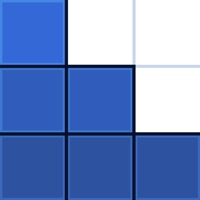
Blockudoku: Block Puzzle Game Wiki

Art Puzzle: Color Jigsaw Games Wiki
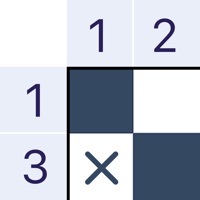
Nonogram.com - Number Puzzle Wiki

Jigsaw Puzzles - Puzzle Games Wiki
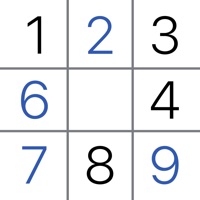
Sudoku.com - Sudoku Puzzle Wiki
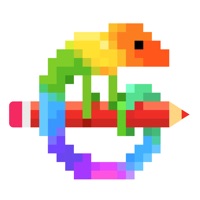
Pixel Art - Color by Number Wiki

Killer Sudoku by Sudoku.com Wiki

Solitaire – Classic Card Games Wiki
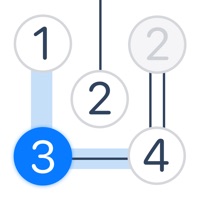
Linkdoku - Bridges Puzzle Wiki

Word Search - Crossword Game Wiki

Nonogram.com Color: Logic Game Wiki

Differences - Find & Spot them Wiki
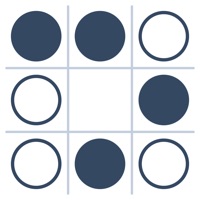
Binary Dots - Logic Puzzles Wiki

Chamy - Color by Number Wiki