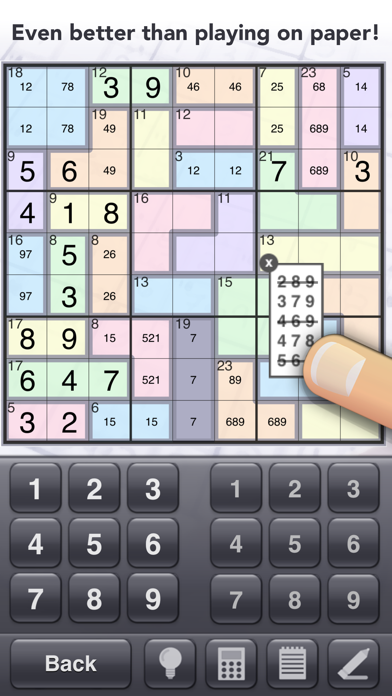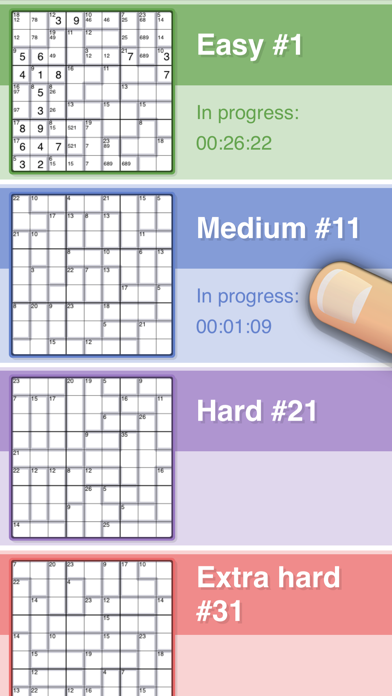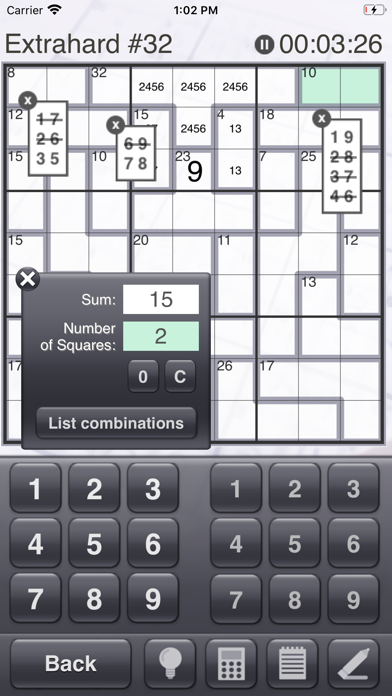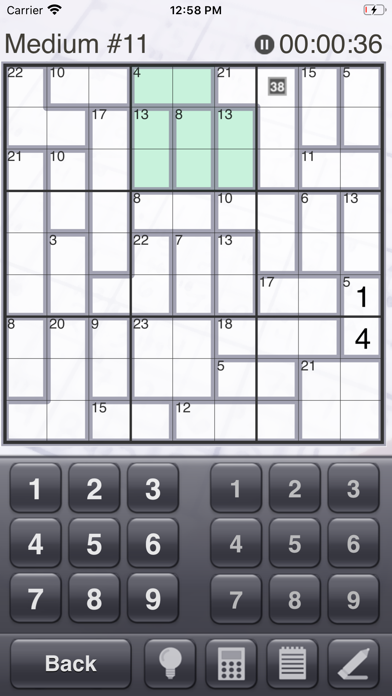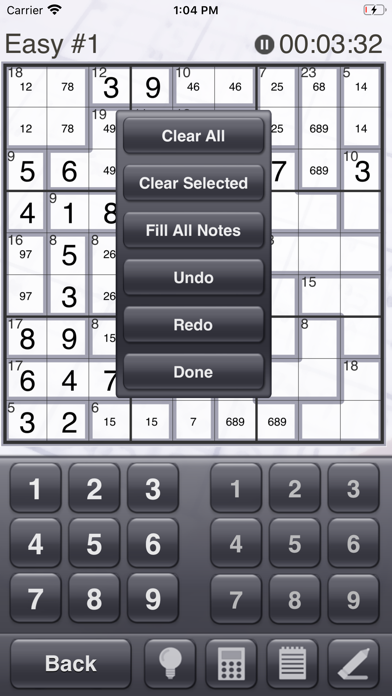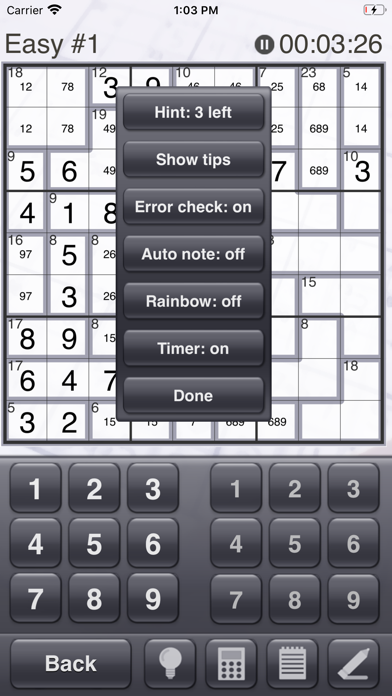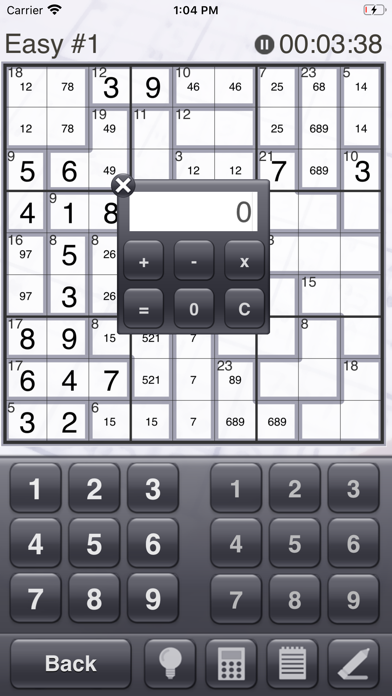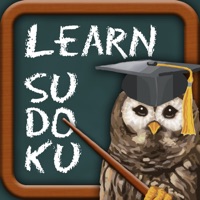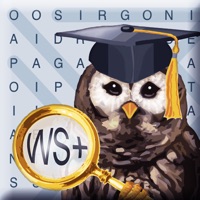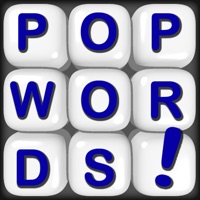Even better than killer sudoku on paper!
Killer sudoku is a popular variation on classic sudoku puzzles. To complete a puzzle you must fill the board with numbers that obey traditional sudoku rules AND make each outlined region sum to a specific value. The grid begins blank, but these rules give you all the information you need to solve the puzzle!
Solving a killer sudoku puzzle requires a lot of notes, so we worked hard to make the note entry features in this app perfect. A dedicated note keypad and the ability to select multiple squares makes entering notes fast. You can even make combination lists that float above the puzzle and can be rearranged on the screen! Cross out combinations from your lists as you rule them out.
Our interface is so good, you may prefer it to doing puzzles on paper.
Features:
- Dual keypads -- no tedious toggling between note and answer mode
- Multi-square note entry -- a huge timesaver
- Handy combination lists -- can be rearranged on the screen for easy comparison
- Quick sum button -- add all selected sum labels instantly
- Quick combination list button -- list all combinations fast by dragging over the desired region
- Built-in mini calculator -- do even long sums easily
- Undo & redo buttons -- step back through your changes to fix a mistake
- Mistake highlighting option -- don't let mistyped entries from set you back
- Auto note option -- automatically remove trivially eliminated notes when you enter an answer
- Two color schemes -- a neutral newspaper color scheme and a rainbow color scheme
- Puzzle gallery -- scroll through puzzles and see your progress instantly
- Comes with 10 free puzzles for testing, and over 3,000 puzzles available for purchase
We made this app free so that you can test it without having to buy anything. It comes with ten free killer sudoku puzzles--two puzzles in each of the five levels. There are also more than three thousand puzzles available to purchase, but the ten free puzzles might just keep you busy for a long time :)
All our killer sudoku puzzles have a unique solution.