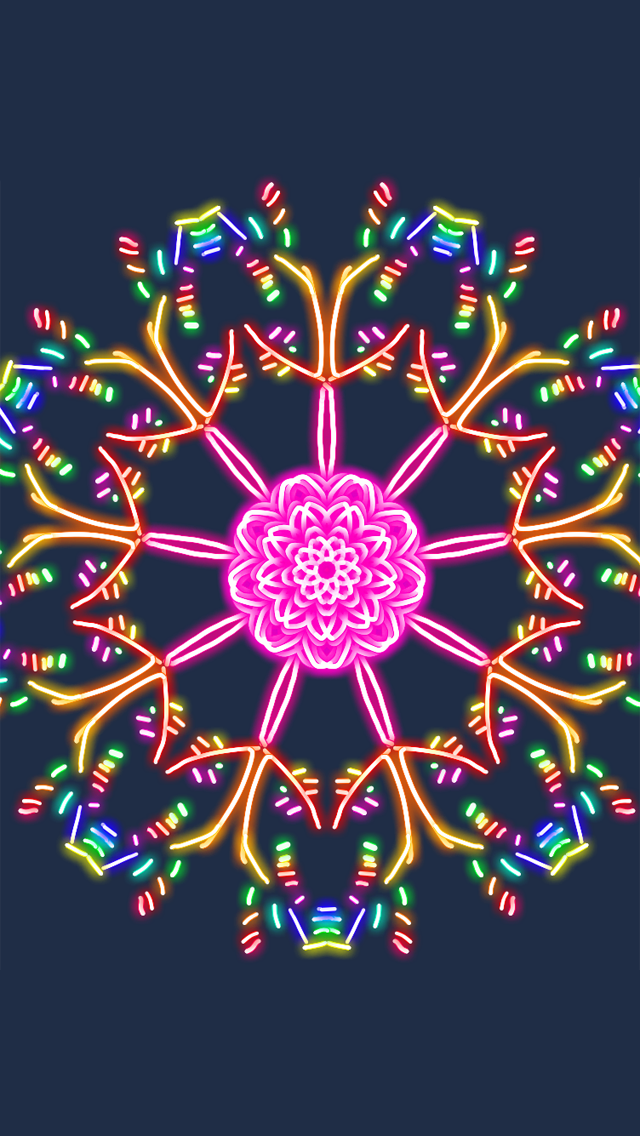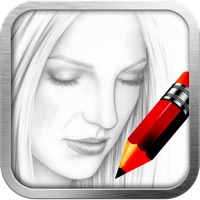Have you played kaleidoscope during your childhood? Do you remember the great happiness it brought to you? Let's play this drawing game on iPhone and iPad, which is for all ages to enjoy the amazing kaleidoscope.
With Kaleidoscope drawing pad, you or your kids can create an incredible beautiful kaleidoscope painting with just a few strokes! A so simple drawing game, eight kinds of kaleidoscope modes, more than 10 beautiful brushes, and endless bright colors. This Kaleido Magic Drawing will immediately turn you and your kids into a magician of drawing. Every stroke is like magic, making your kaleidoscope so amusing.
Specifically, you and your kids can enjoy watching the play back of your kaleidoscope procedure with the "Movie" mode!
* More than ten beautiful brushes, such as glow neon, rainbow.
* Eight special kaleidoscope drawing mode to get amazing effect with just few strokes.
* Random selected color to make next stroke full of surprise.
* "Movie" mode to play back your kaleidoscope like an unique movie.
还记得小时候玩过的万花筒吗? 放进去一些花花绿绿的小纸片,眼睛凑着万花筒,对着阳光慢慢转动万花筒,世界就突然变得美丽无比!
魔法万花筒画画板,一个简单的游戏, 让你和你的孩子一起分享你童年的欢乐。
八种特别的万花筒模式, 十余种美丽的画笔 ,无穷的鲜艳而随机的颜色, 只需随便几笔,你和你的孩子就可以创造出一副神奇的万花筒绘画。一切就像魔法,尽在“魔法万花筒” !