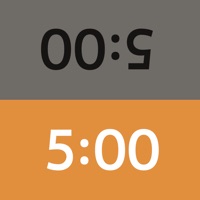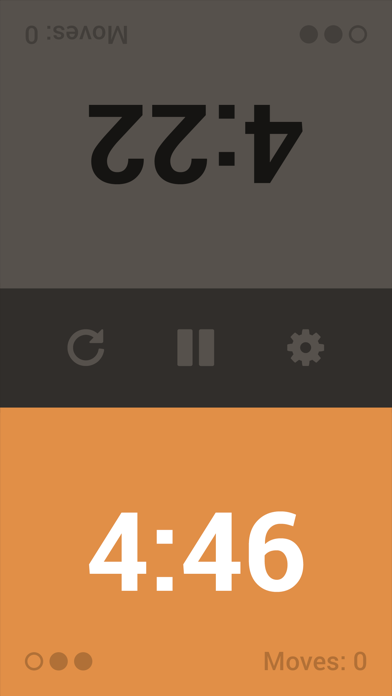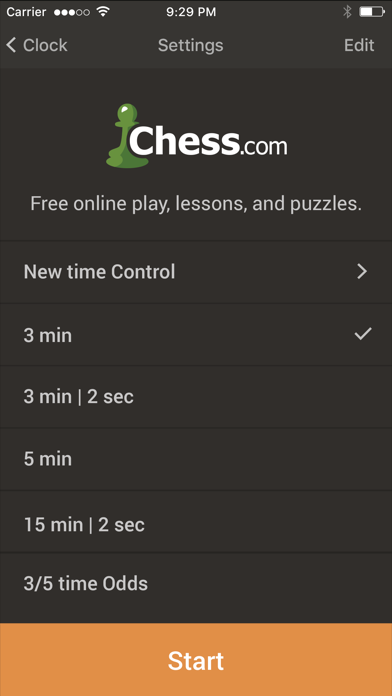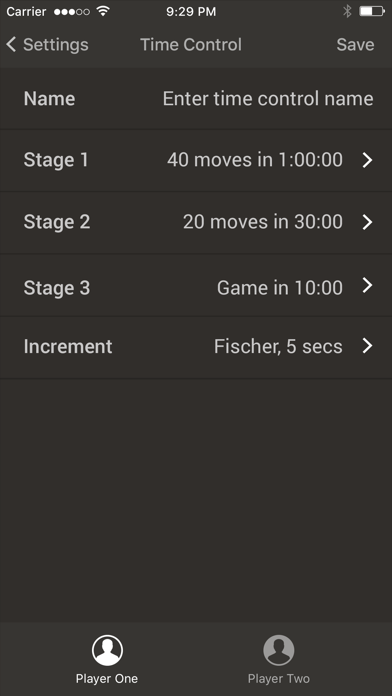Replace your chess clock with this free game timer! It's easy to use, yet fully featured to handle any time control. 100% free: no in-app purchases, no ads!
Choose your time control and you're ready to play. The 2nd player presses her button to start the 1st player's clock - and the game is on!
FEATURES
- Large, easy-to-read buttons
- Works in landscape and portrait on all devices
- Quickly customize the app for one-tap access to all your favorite time controls
- Time controls include base minutes per player and optional per-move delays or bonus time. The app supports both Fischer and Bronstein increments, as well as simple delays. The duration is up to you!
- Supports multiple-stage time controls commonly seen in tournaments, such as "40 moves in 2 hours + game in 60 minutes." A glance at the clock shows your current stage!
- Support for handicapping lets you set different time controls for each player!
- You can adjust the time remaining on the fly, in the middle of your game, for either or both players!
- Clock pauses automatically if the app is interrupted; manually pause the clock at any time
- Pleasant sounds for buttons and "time's up" alert
At Chess.com, we really do love chess, and *sometimes* we even play it offline! For times like that, we created this clock - and we hope you love it as much as we do.